Here is a list of frequently asked questions you may have about your online class. If you have a question not listed here, please check the Canvas Guides for further guidance, or contact the Service Center.
What are the minimum computer requirements for taking online classes?
Minimum Computer Requirements For Canvas:
- View mimimum system requirements for Canvas.
- How to login to Canvas.
- NOTE: Your course may use tools with additional requirements. Check with your instructor for more information.
| Desktop/Laptop | Mobile Phone/Tablet | |
|---|---|---|
| Operating System | Canvas recommends any OS within the last five years that can also support the most recent browser versions. | Android 6.0, iOS 13.0 |
| Processor | 1 GHz Processor | 1 GHz Processor |
| Memory | 4GB of RAM | 2GB of RAM |
| Monitor | 1024 x 768 Resolution | n/a |
| Hard Drive Space | 5GB of free space | n/a |
| Home Internet Speed | DSL — 12Mbps Cable — 20Mbps |
DSL — 12Mbps Cable — 20Mbps |
| Internet Browser | Canvas supports the two most recent releases for all major browsers | Safari, Chrome, Firefox. Mobile app is recommended. |
| Camera/Microphone | For some classes these items are required. Please check with your instructor before the beginning of class! If you need to purchase these and they are not built in – we recommend 1st tier vendors like Dell, Lenovo, Apple, etc | |
| For Canvas Access | Go to canvas.doane.edu in a supported browser | Need to Download Application through the App Store or Google Play |
How do I reset my password?
Contact the Service Center, or reset from this page here.
When will I see my courses?
Students can see the course, textbook, and syllabus the day that the term starts.
When can I start my course?
Courses open at 6 A.M. (CST) on the first Monday of the term.
How do I see my grades?
In your course, select 'Grades' from the navigation.
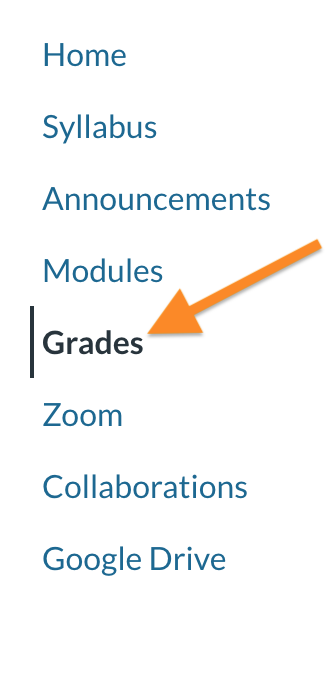
How long will I have access to a course after the last day?
Students have 30 days from the final day of the term to check grades, and back-up their work.
How do I access Canvas?
Login to Canvas at https://doane.instructure.com
Use your Doane username and password.
