How to Login to Canvas
Login to Canvas by going directly to https://doane.instructure.com.
Once you're logged into Canvas, make sure to check out the Overview Video and the Index of Help Topics in the Canvas Student Orientation course for quick information about how to use Canvas. All students should automatically be added to this course.
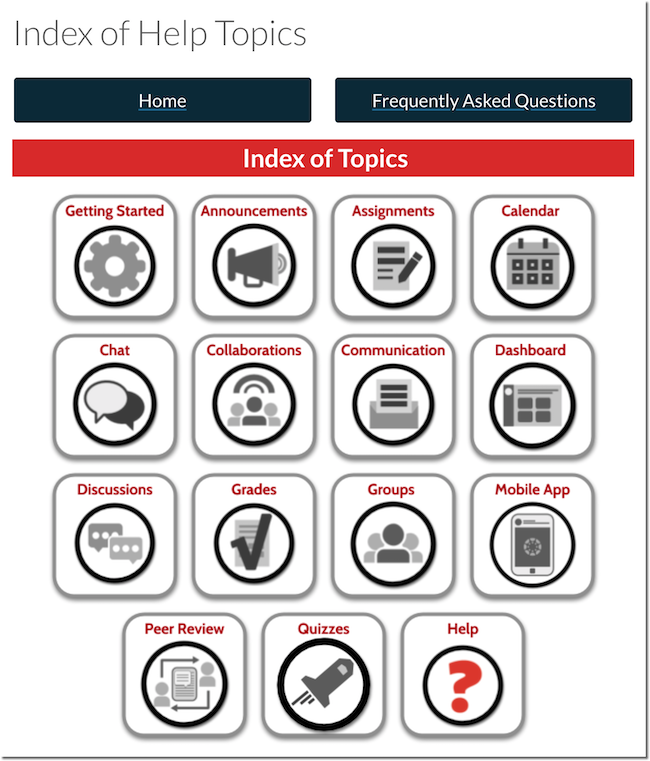
If you don't see the course, make sure you're logged into Canvas, then use this link to go directly to the course.
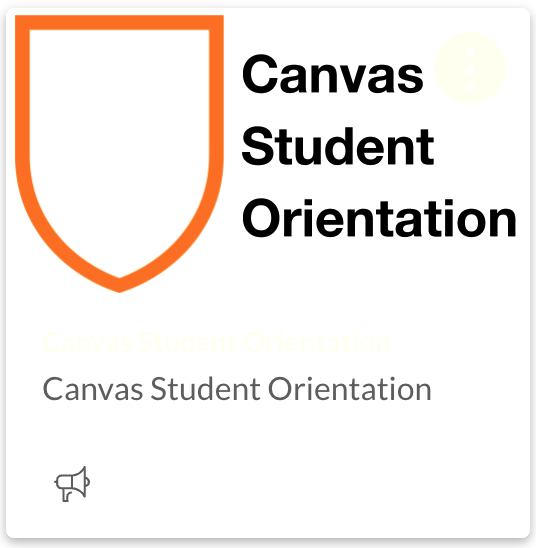
If you're having trouble logging in, please contact the Service Center.
