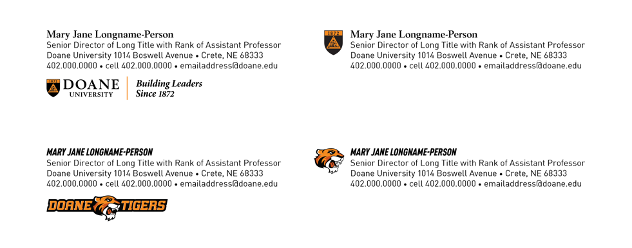Email Signatures
Below you'll find a branded email signatures approved for use with your Doane University email account.
How to Change Your Email Signature
- Starting from your Doane University email inbox, find the Settings page by clicking on the Cog Wheel on the top right side of your Inbox.
- Once there scroll down to the Signature box. You can now copy the signature style of your choice, from below and paste it into the Signature box.
- Make changes to the name, title, and phone numbers as needed.
- If your signature copies with a grey colored background, this is easy to fix. Just highlight the entire signature, then select the Text Color icon, which will display selections for both text and background color, proceed to choose white as your background color.
- Click Save Changes at the bottom of the page.
Choose ONE email signature and update with your information.
OFFICIAL ADDRESSES TO USE FOR LOCATIONS
1014 Boswell Avenue • Crete, NE 68333
303 N 52nd Street • Lincoln, NE 88504
2600 Arboretum Drive • Bellevue, NE 68005
Thomas Doane Long Name-Person
Senior Director of Long Title with Rank of Assistant Professor
Doane University 1014 Boswell Avenue • Crete, NE 68333
402.000.0000 • cell 402.000.0000 • emailaddress@doane.edu
| Thomas Doane Long Name-Person Senior Director of Long Title with Rank of Assistant Professor Doane University 1014 Boswell Avenue • Crete, NE 68333 402.000.0000 • cell 402.000.0000 • emailaddress@doane.edu |
Thomas Doane Long Name-Person
Senior Director of Long Title with Rank of Assistant Professor
Doane University 1014 Boswell Avenue • Crete, NE 68333
402.000.0000 • cell 402.000.0000 • emailaddress@doane.edu

| Thomas Doane Long Name-Person Senior Director of Long Title with Rank of Assistant Professor Doane University 1014 Boswell Avenue • Crete, NE 68333 402.000.0000 • cell 402.000.0000 • emailaddress@doane.edu |